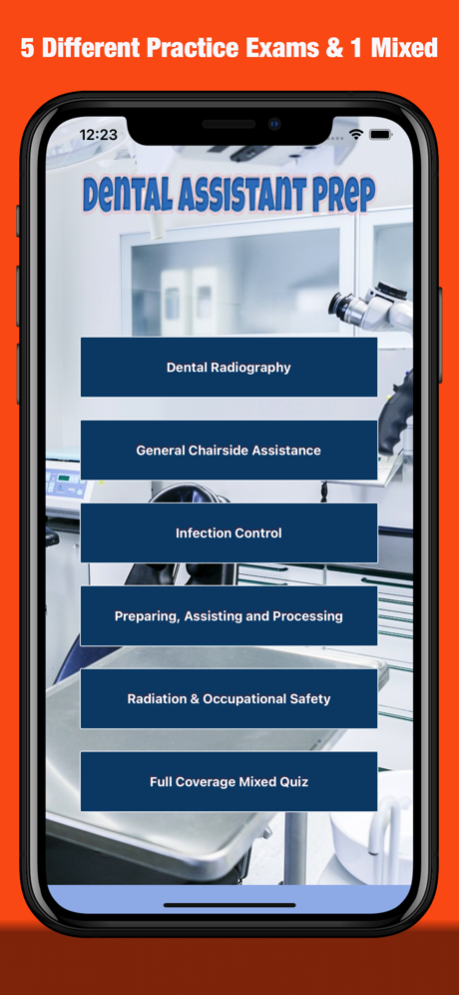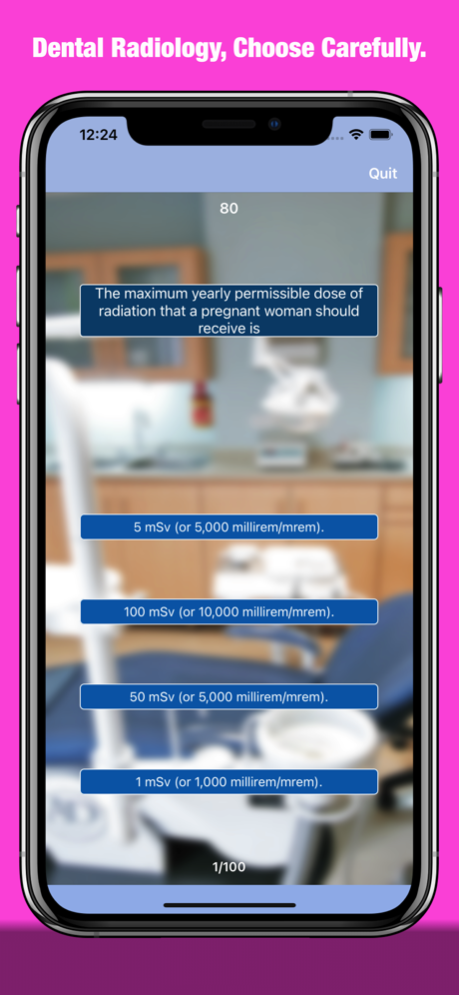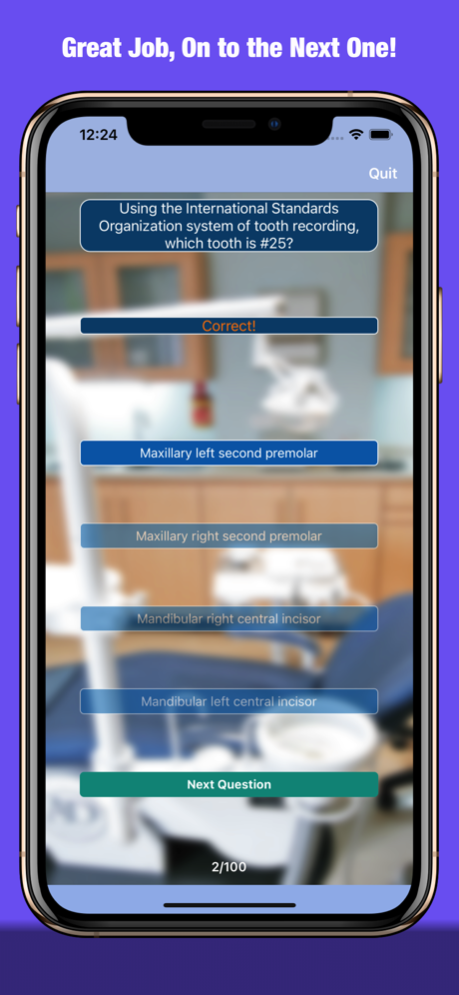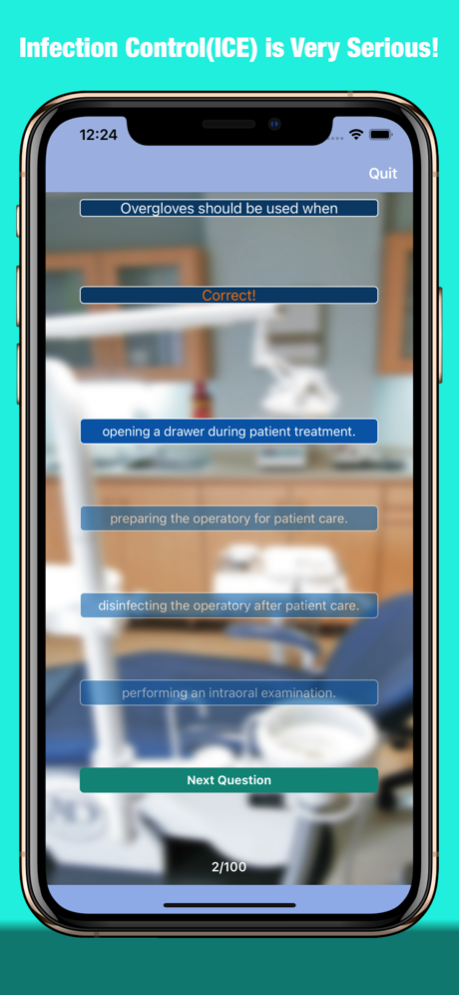Dental Assistant Prep 1.5
Continue to app
Paid Version
Publisher Description
Practicing with the Dental Assistant Prep app will help prepare you for the upcoming question on the exam.
Many dental assistants want to see their career grow. Often, that growth starts with earning DANB certification. In many states, DANB’s CDA certification is recognized or required to take x-rays or perform expanded functions. Dental assistants who hold CDA certification are more likely to climb the career ladder in their state and earn additional credentials.
In order to become certified, dental assistants must pass an examination that evaluates their knowledge. Most dental assistants who choose to become nationally certified take the Certified Dental Assistant (CDA) examination offered by the Dental Assisting National Board (DANB).
The Certified Dental Assistant exam is approximately 4 hours long and consists of 320 test questions. On a scale of 100 to 900 available points, test-takers must pass with a score of 400 or better, which they earn by completing 3 test sections:
General chairside test – 120 questions
Radiation health and safety – 100 questions
Infection control test – 100 questions
The Dental Assistant Prep app features over 360 questions comprised from the following:
Occupational Safety
Processing Radiographs
Dental Materials
Collecting Clinical Data
Standard Disease Precautions
Radiation Safety
Dental Emergencies
Oral Health
Chairside Materials
and more.
Nov 6, 2023
Version 1.5
Updated to IOS 17
About Dental Assistant Prep
Dental Assistant Prep is a paid app for iOS published in the Kids list of apps, part of Education.
The company that develops Dental Assistant Prep is Tracy Gates. The latest version released by its developer is 1.5.
To install Dental Assistant Prep on your iOS device, just click the green Continue To App button above to start the installation process. The app is listed on our website since 2023-11-06 and was downloaded 0 times. We have already checked if the download link is safe, however for your own protection we recommend that you scan the downloaded app with your antivirus. Your antivirus may detect the Dental Assistant Prep as malware if the download link is broken.
How to install Dental Assistant Prep on your iOS device:
- Click on the Continue To App button on our website. This will redirect you to the App Store.
- Once the Dental Assistant Prep is shown in the iTunes listing of your iOS device, you can start its download and installation. Tap on the GET button to the right of the app to start downloading it.
- If you are not logged-in the iOS appstore app, you'll be prompted for your your Apple ID and/or password.
- After Dental Assistant Prep is downloaded, you'll see an INSTALL button to the right. Tap on it to start the actual installation of the iOS app.
- Once installation is finished you can tap on the OPEN button to start it. Its icon will also be added to your device home screen.